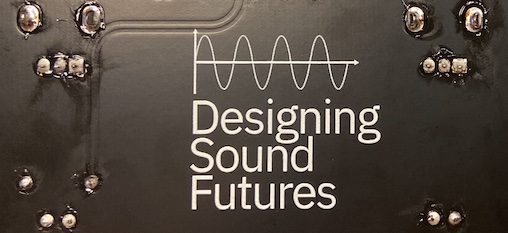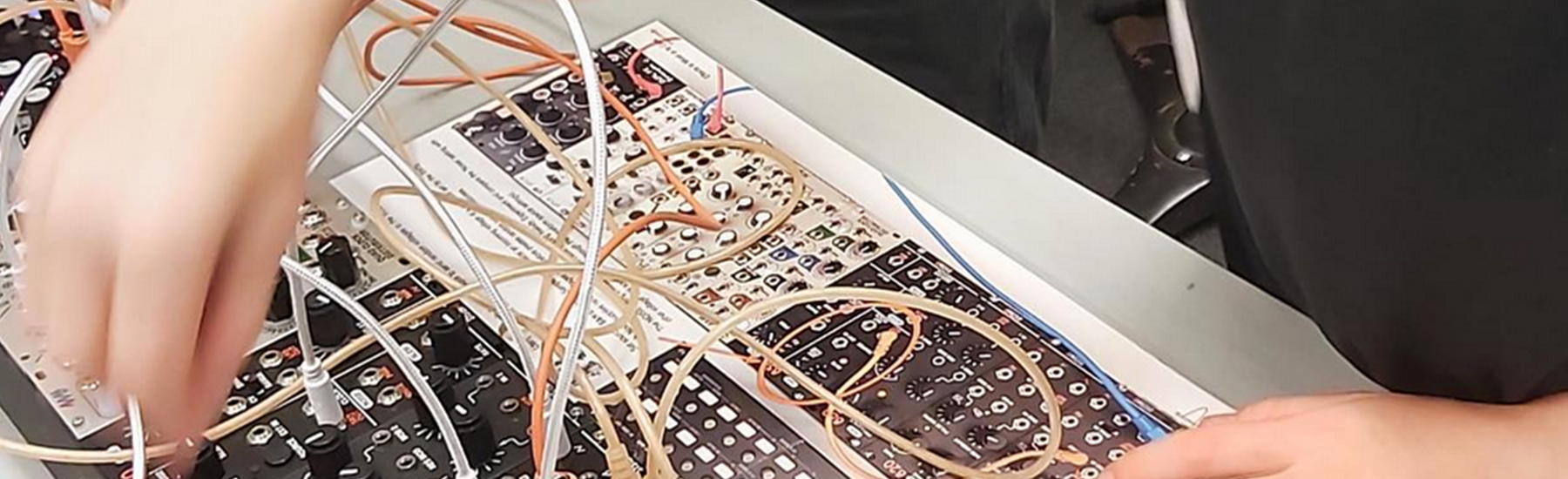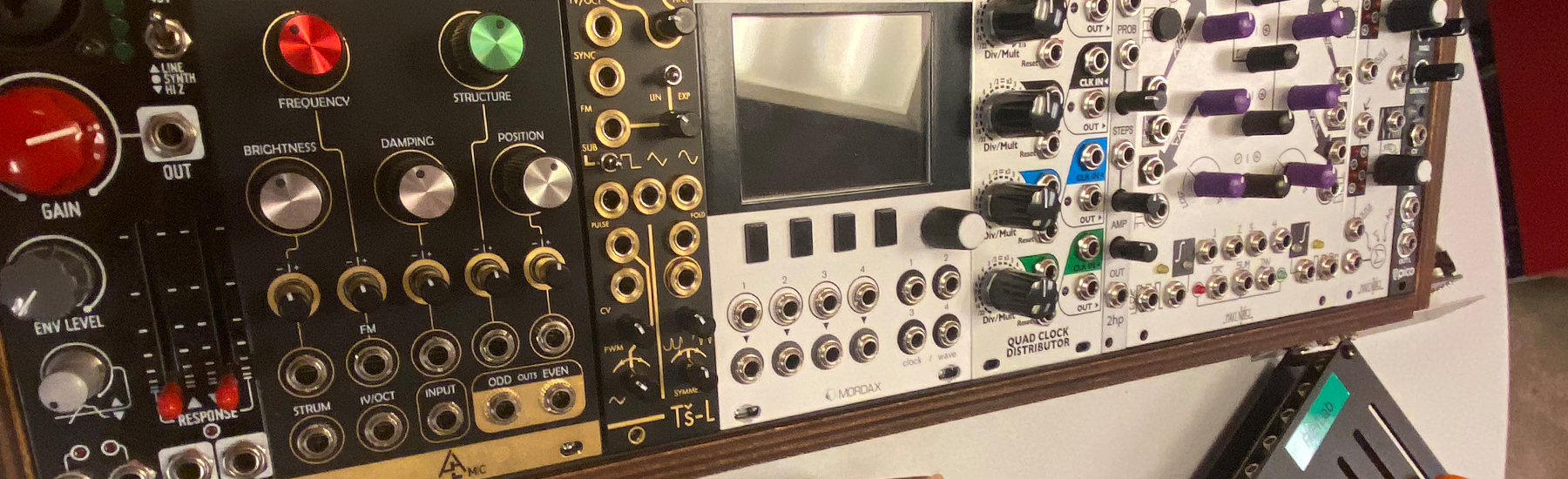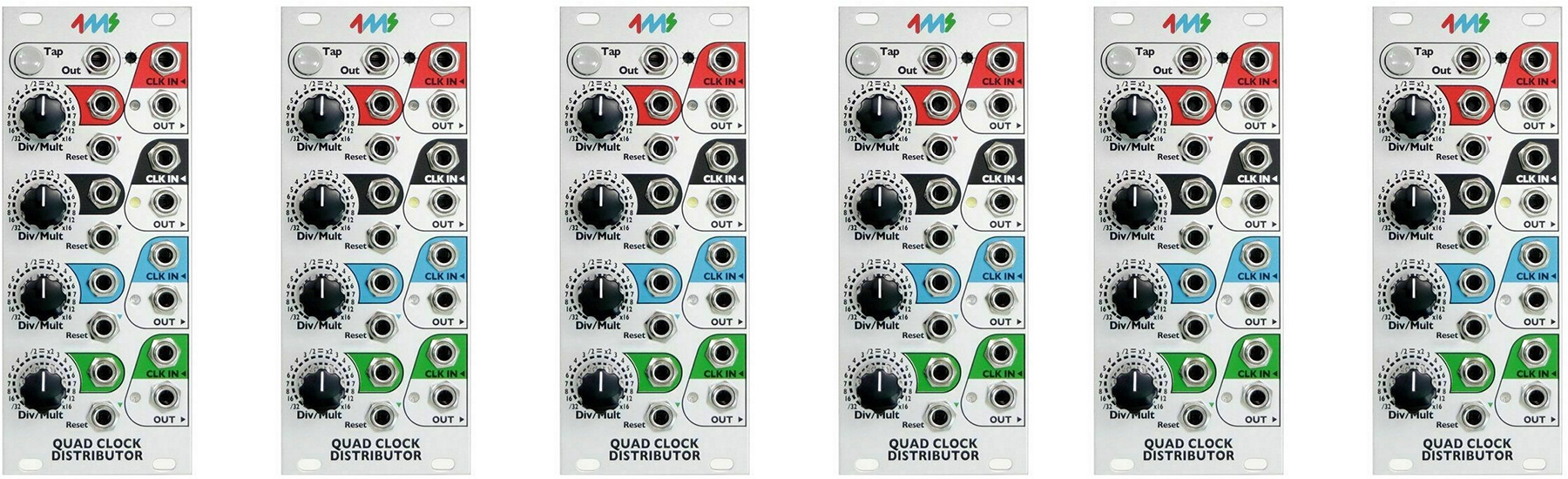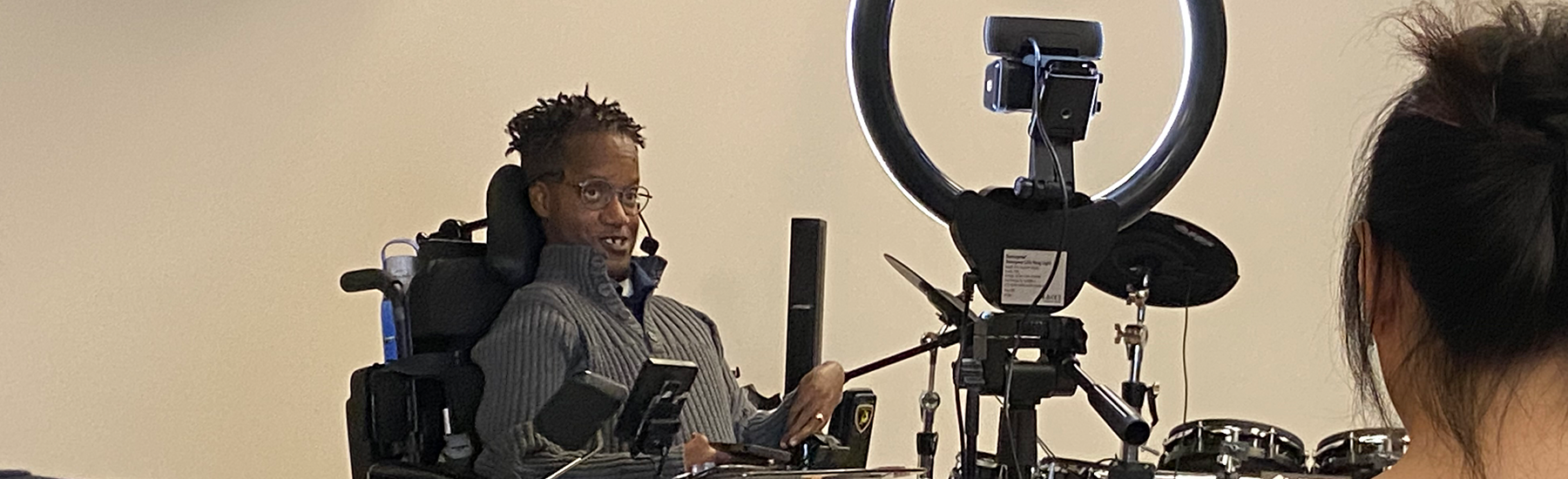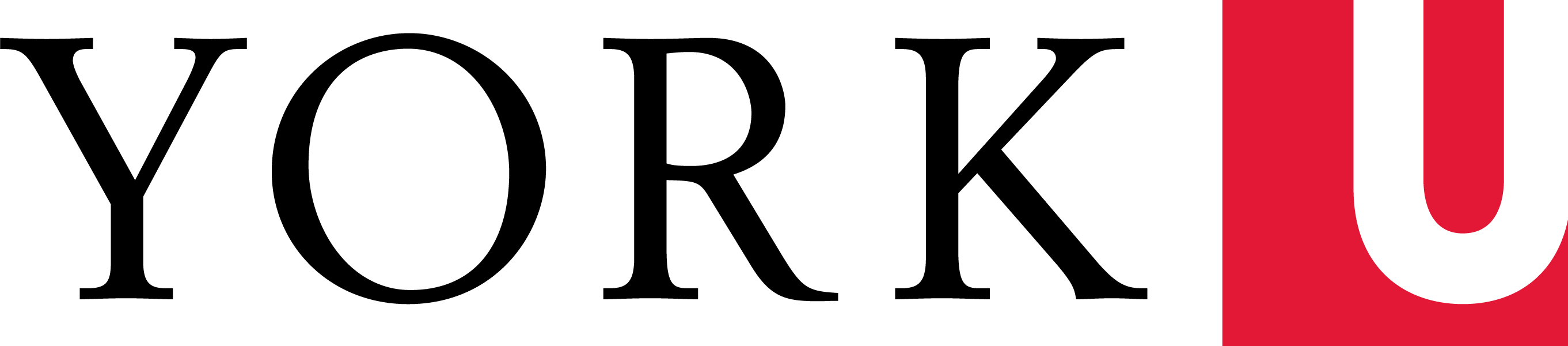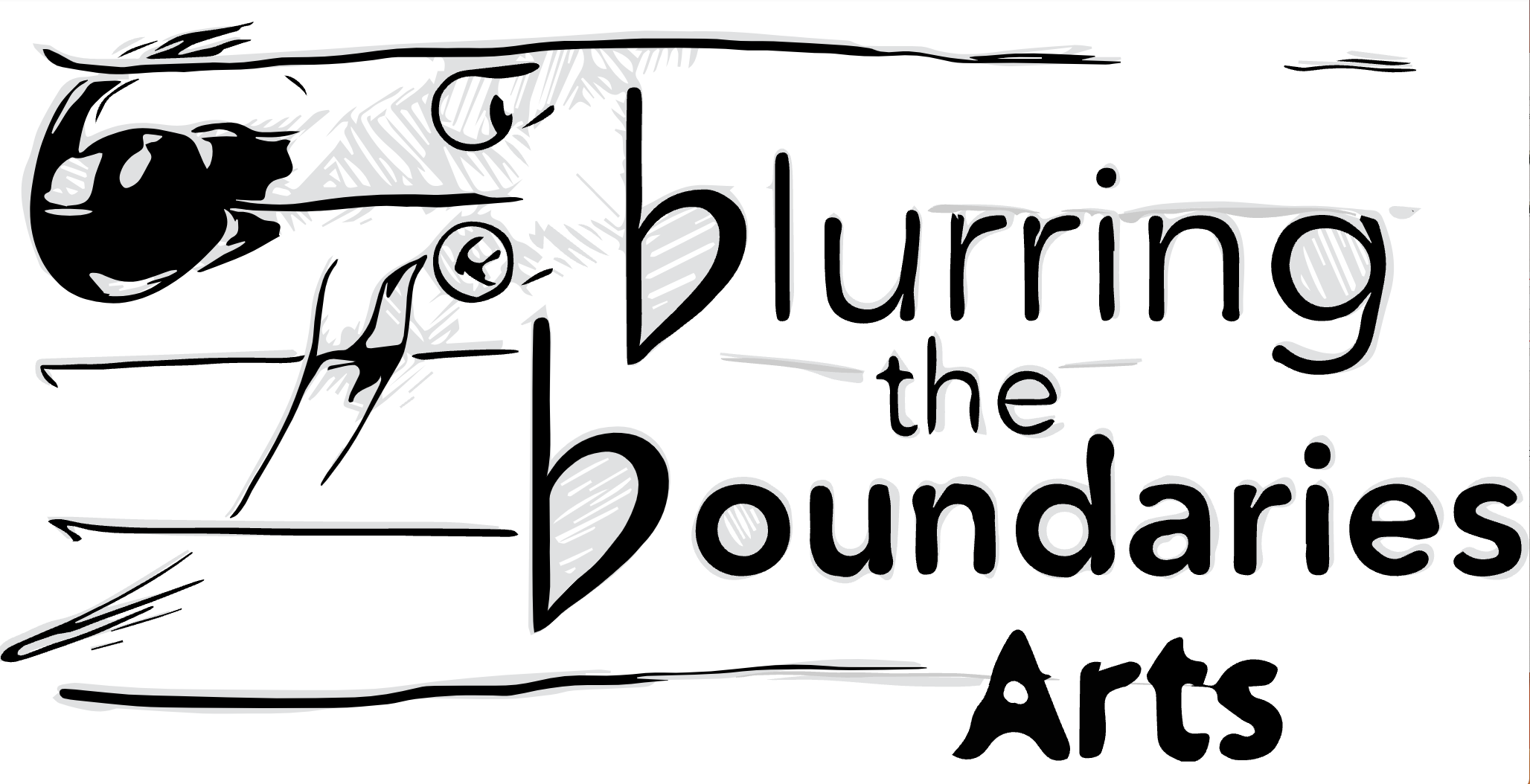Modular Synth Tutorial Videos
Scroll down the page our click our video index below. When engaging our videos, you can cross-reference video themes with our Laminated Patch Templates.
Patch Demos
For tutorial videos on individual modules we have created individual videos for the 880 Drum Machine, the Korg Sequencer, the MATHS function generator, and the whole System80 set (oscillator, filter, LFO, sample hold).
For a few real-time patching demos, click Patch Demos.
An Introduction to Modular Synthesis
In this short introductory video, Heidi Chan provides a brief overview of modular synthesis using your CMST modular synth systems. When engaging our videos, remember to cross- reference what Heidi is modelling and doing with your own CMST Laminated Patch Cards. 0:05 Overview of modular synthesis: Patching your ‘building blocks’ of sound! 1:35 Exploring the properties of sound and elements of music: Designing sound from scratch. 2:14 Shaping sounds and modulating timbres (tones)
Signal Flow: Getting Sound out of your System (VCA)
Audio Sound Source: Voltage Control Oscillator
In this video, Heidi Chan introduces you to a common audio sound source, the VCO. Cross-reference this video with our CMST Laminated Patch Cards for different ways of patching and controlling your System80 VCOs. 0:04 Your oscillators: Audio sound sources and signal flow 1:00 Oscillator (VCO) inputs/outputs and controls (pitch and modulation) 1:15 Your 4 waveform outputs (sine, sawtooth, triangle, and square) 1:48 Controlling musical note and pitch (or wave frequency – how slow or fast a wave cycles to create different notes). 3:20 Controlling pitch notes with ‘voltages’ to create note steps: Your sequencer! 4:25 Patching your sequencer to the oscillator to control pitch (create a melody) 5:05 Using oscillator controls to set (or tune) your root pitches for the melody. 5:35 Want to compose melody and harmony using 2 Oscillators?
Exploring the Filter (VCF)
In this video, Heidi Chan introduces you to the Filter modules. You have 2 filters in your CMST system (including the amazing System80 860, used here) to create focused sounds, interesting timbres, and movement! Cross-reference this video with our CMST Laminated Patch Cards (#4 and #5) for different ways of using a filter. Remember, a filter works best with rich and complex waveforms (e.g., sawtooth, square wave). 0:04 Introduction to the VCF and ‘modulation’ 0: 28 What does a filter DO to? Signal flow and functions. 2:17 Using a low-pass setting (most common) to filter and focus your sounds. 2:52 Switching between different filter settings (button): from low-pass to band-pass and high-pass filter settings. 4:38 Using your resonance (or Q) to accentuate the harmonic character at a certain frequency point or created a focused sound timbre.
Envelopes and Sound Shapes: Using our VCA and MATHS
In this video, Heidi Chan introduces you to the MATHS module, which can be used for many things, including creating sound shape envelopes (attack, sustain, and decay) to control your VCA. Cross-reference this video with Patch Card #2, #6, #11, and #14. Our demo videos also show you how to use MATHS for other different functions! 0:04 Patching your MATHS to the VCA (amplifier) CV input to shape sounds and control periodic amplitudes. 0:30 Say hello to MATHS: your envelope (or ‘function’) generator. Creating ‘plucky’ or ‘soft’ (flute-like) envelopes with the Rise and Fall knobs of MATHS. 2:11 Patching MATHS to the CV input of your VCA (amplifier). Focusing on Rise and Fall knobs to think about the ‘slope’ or shape of your sound. 6:10 Using different MATHS voltage outputs (rise/fall shapes) to modulate other tools, like Filters and so on.
Modulation Sources and Techniques
In this video, Heidi Chan introduces you to the principle of voltage-control modulation using MATHS (function generator, LFO generator), the System80 LFO utility and Sample/Hold utility. Cross-reference these videos with Patch Cards like the Siren Patch (#1) and the R2D2 Patch (#10). 0:05 What is a ‘modulation source’? MATHS and LFOs and Sample/Hold. 0:47 What is a Low-Frequency Oscillator (or LFO)? 1:30 Using your LFO to create VIBRATO (pitch variation). Patching your LFO output to the (VCO) oscillator modulation input; using the ‘attenuator’ control to increase or decrease LFO modulation. 4:05 Using your LFO to create a TREMOLO (amplification variation) in the VCA. 5:05 Your LFO high and low ‘range’ switch (set LFO for very slow or faster wave cycles). 5:34 Understanding the ‘Sample and Hold’ technique! 6:06 Using the LFO side of the 850 module as a Sample and Hold source. 8:54 Using the ‘Noise’ source of the Sample and Hold for RANDOM pitch and modulation values! (See Patch Card 10 to use this technique to create R2D2 droid sounds)
Patch Demos
In this video, the 880 drum machine is synched with the Korg SQ-1 sequencer, and then two audio sources (tuned in harmony) are mixed through MATHS using the SUM output on MATHS. A third audio voice (square wave) is sent through the filter. Modulation sources (from the LFO and sequencer Gate output) are used to modulate the filter (through Mod Filter 1 and 2 inputs)
This video takes you through some basic patching techniques with our System80 modules using an Oscilloscope to show basic waveforms. 0:10 VCO basic waveforms (sine, sawtooth, triangle) through oscilloscope 1:07 Square wave with pulse width modulation 1:18 Looking at various LFO waveforms (too slow to hear) 1:34 Speeding up LFO waveforms into audio rate (fast enough to be audible) 1:56 Using the LFO to modulate the Square Wave pulse width 2:50 Patching the audio signal through the filter (VCF) 3:08 Patching the LFO to modulate the filter (using stackable cable) 3:18 See how different LFO wave shapes/speeds affect the filter modulation 3:40 Using a trigger from the clock to sync the LFO with the clock and sequencer 3:52 Patching sequencer gates and clock triggers to the second bipolar LFO modulation input 4:35 Frequency Modulation using 2 VCOs (SINE WAVES) 5:14 Using the SAMPLE and HOLD to voltage outputs (e.g., pitch/note values) using NOISE (random note outputs) and wave forms (stepped outputs) 5:45 Using a clock to trigger Sample/Hold note outputs 6:01 Adding a Sine Wave (see FM) again…. Why not?! 6:25 Using two voltage/pitch inputs: One through KYBD in and one through the modulation input 6:45 Exchanging the two pitch inputs to see what happens! Why not?! 7:01 When I change the Sample/Hold source from NOISE to Sawtooth, you can hear a rising note pattern (instead of random notes) 7:12 Using the VCO sawtooth out to run a second audio signal through a filter. Why not?! 7:43 Using the LFO to (again) modulate filter and create movement 8:20 Just improvising now! Note how the TAP button can change the whole dynamic
Patch Demo (Real-Time): Basic Patch with sequencer; oscillator; LFO modulating filter; sequencer gates triggering envelopes (MATHS) to modulate CV-in on the amplifier (VCA); using Rise/Fall knobs on MATHS to shape envelope. NOTE: 0:21 I patch the oscillator to the WRONG VCA input. Those are super easy mistakes to make even for pros. At 0:35, I see that I made the mistake and just re-patch to the right input.