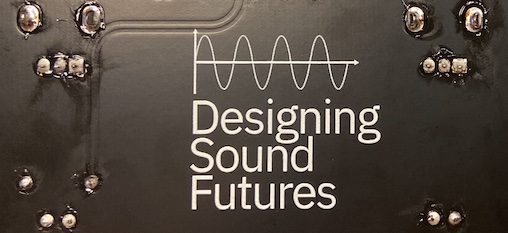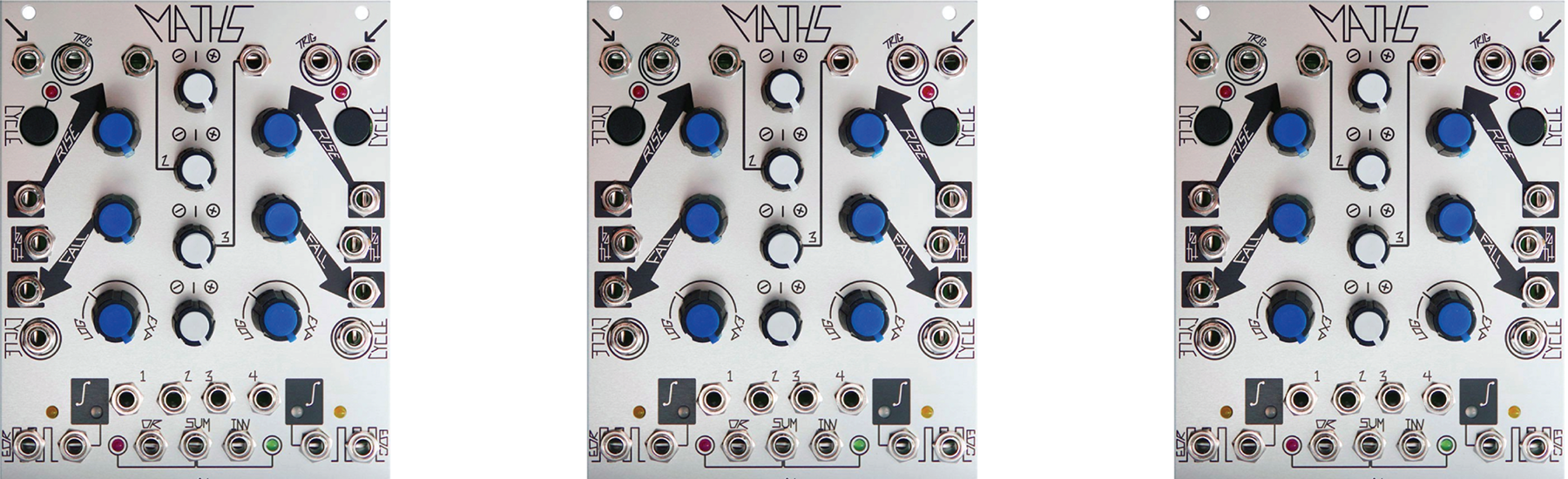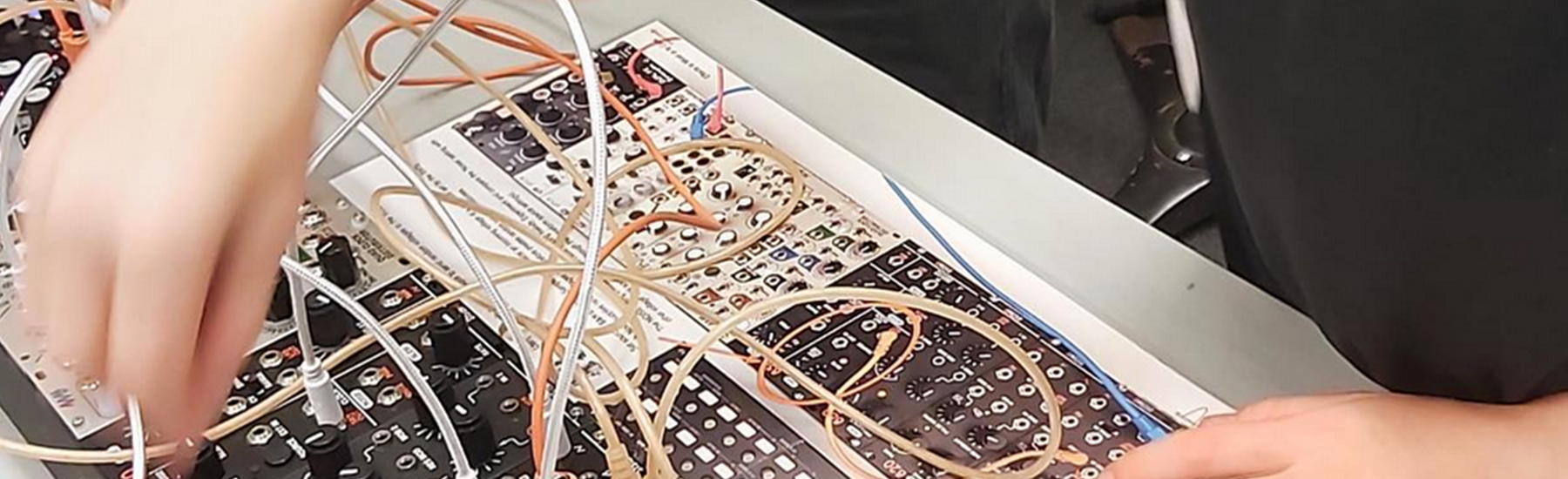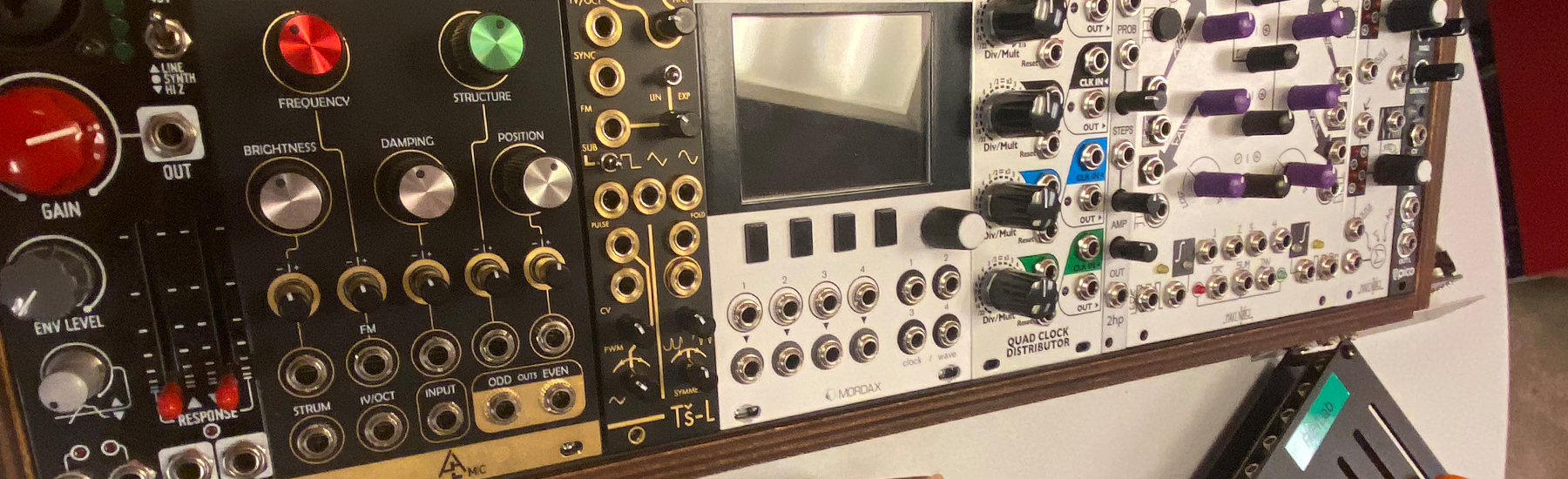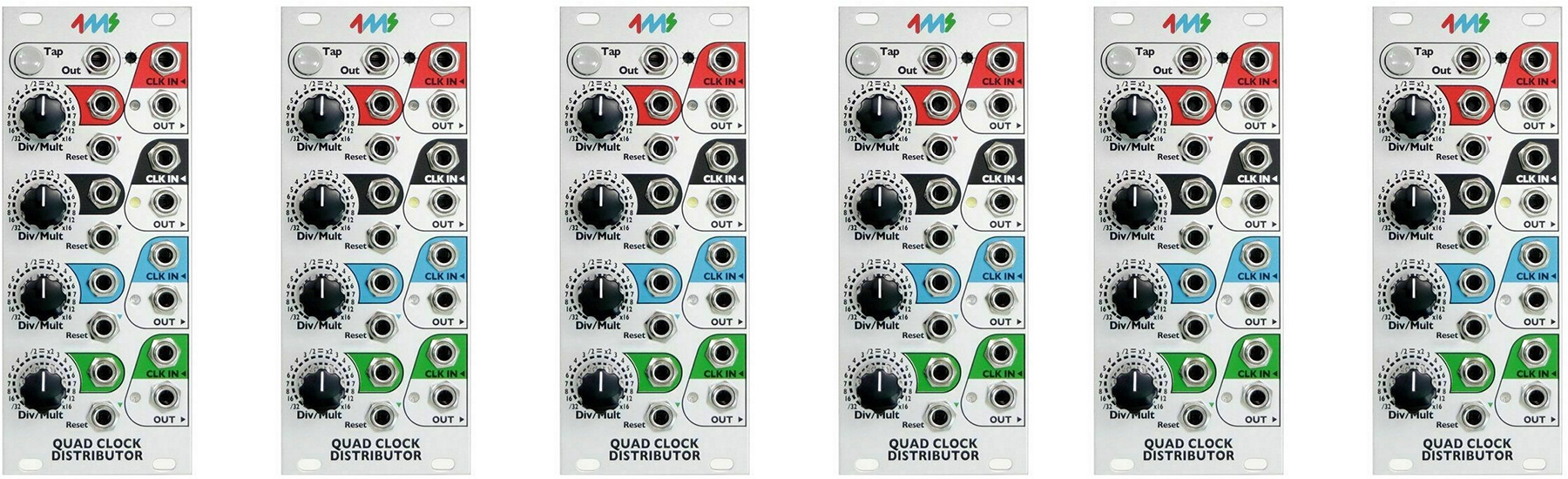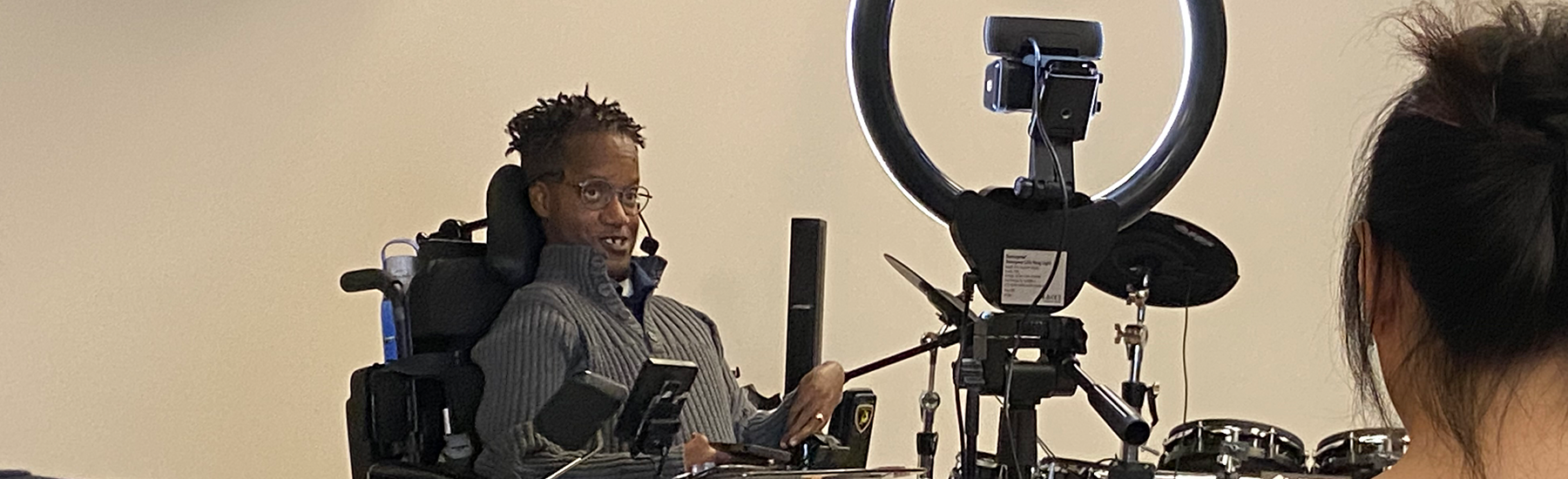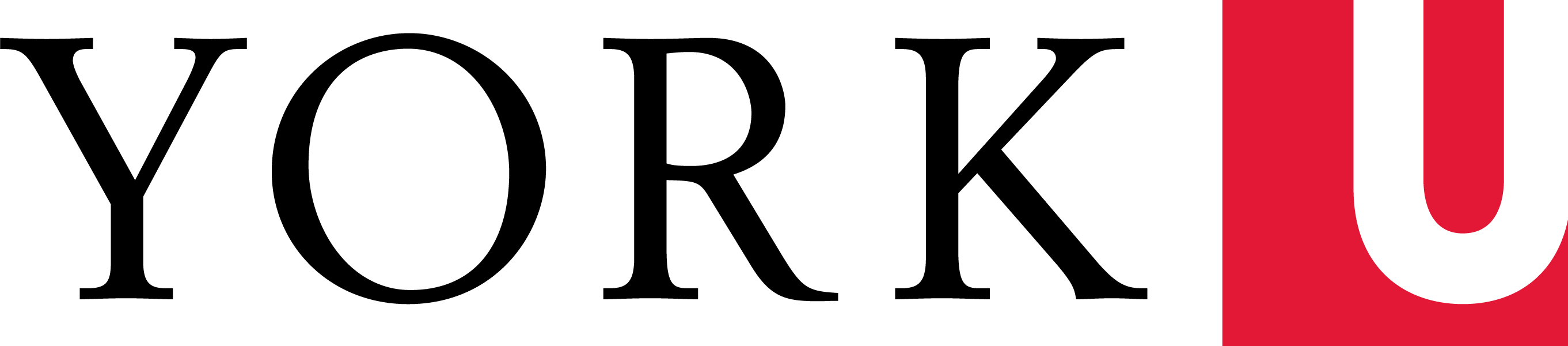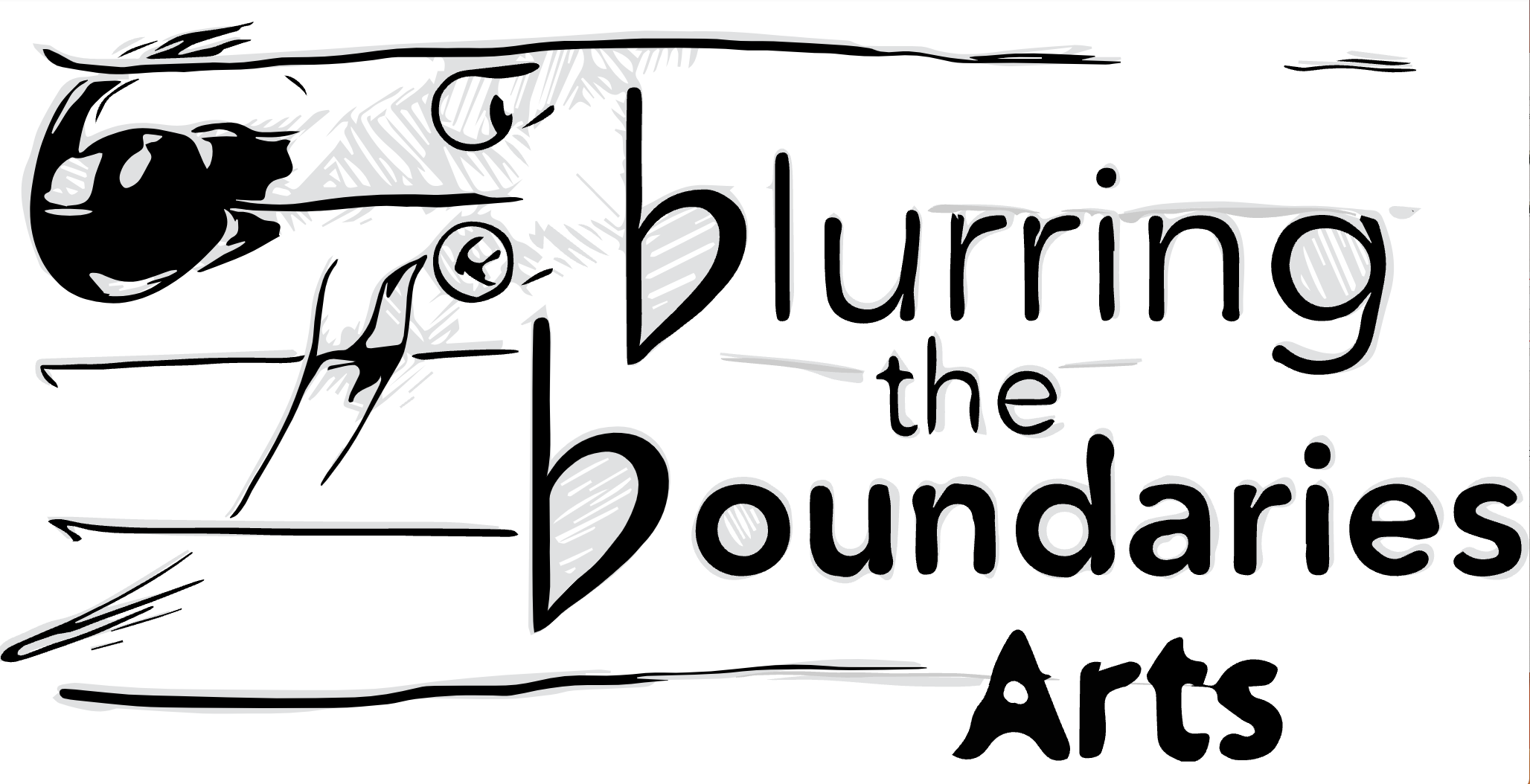MATHS
MATHS is a function generator. It can be used as a 1) envelope generator 2) an LFO 3) a VCO (oscillator) sound source 4) a signal ‘attenuverter’ and audio mixer — among other things. In most of our Patch Cards, we are using MATHS to shape sound envelopes that control the amplifier (VCA).
Do you want note that slowly builds in volume and drops off quickly? Do you want a sound with a sharp attack and a quick fall (staccato)? MATHS allows you to design the shape of your sounds, and/or vary the shapes with other control signals.
Note that MATHS offers two ‘sides’ or channels that work independently, though you can cross-patch across the different ‘sides’. For example, you can use a wave cycle from one channel to modulate the rise and/or fall of the other channel. On our Patch Template #12, we show you how to use the CV pitch output from the sequencer to modulate the Fall control of a sound shape (envelope).
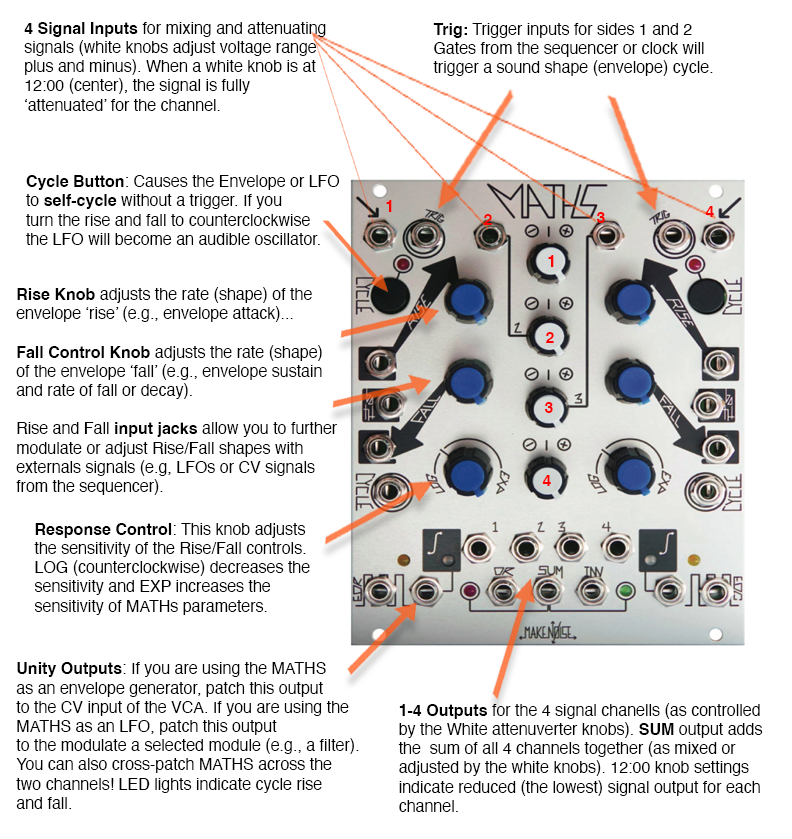
You can ‘trigger’ an envelope or sound shape using TRIG (patching a gate from a sequencer or the clock) or you can use the CYCLE button to have MATHS ‘self-cycle’ on its own. In this mode, you use the Rise and Fall to control the rate and shape of the envelope, and use the Response Control to adjust the rate of the cycle, or the sensitivity of response.
If you turn the Rise and Fall to both ramp up and fall down quicky (counterclockwise), you can create wave cycle frequencies that enter ‘audio rate’, and MATHS changes from being a LFO to a VCO. Adjusting the Rise and Fall and Response Controls at audio rate will allow you to control pitch, too. See our video below for more on all of these functions. You can also check out the MATHS user guide.
0:06 Triggering Maths / Shaping an Envelopes (Rise, Fall, and Response Knobs)
1:49 Cycle Input: Wave Shape will always complete cycle
2:32 Using an External LFO to vary envelope Rise and/or Fall (in this case, FALL input)
3:10 Using MATHS as an oscillator (in self-cycle mode).
4:12 Connecting sequence to Rise/Fall inputs (in self-cycle mode).
4:56 Patching one channel of MATHS (oscillator) into Filter (VCF). Using the other side of MATHS to Modulate the LFO (self-cycling).
6:33 Using MATHS to create two audio outputs of different pitch. Mixing the audio using the mixer and the SUM output (all channels). Adding sequencer to create (strange) melody/harmony.
8:16 Using the Clock to multiply/divide ‘trigger’ speed for the envelope (in time).
9:20 Patching the END OF FALL trigger/gate output to modulate the VCO pitch offset. Each gate at the end of fall modulates the pitch (to create a swing feel).
Using MATHS as a voltage controlled 1) Envelope Shaper 2) a self-cycling LFO 3) an Oscillator (you can raise the cycle speed of the low-frequency oscillator (LFO) into the audio range, turning it into another VCO) 4) A signal mixer: you have four separate input channels that can be used mix the signals, as well as a SUM output that mixes the channels into a single output). We also show you how to use the ‘End of Cycle’ output trigger to modulate a VCOs pitch offset to add notes to the sequence and create a kind of ‘swing’ feel.